In this world of technology and having information at our fingertips, we’d like to remind you that Bear Creek UMC has an online membership directory available through the ShelbyNext membership app!
This is a great tool to use when searching for a church member who might need a comforting note or an invitation to your Sunday School Class! Contact information includes phone number, home address, and email address. Your birthdate shows on your own ShelbyNext contact record, however, that information can only be seen by you. Directory Etiquette is simple: use the information you gather for church business only. We are a church family and as such, we must honor each other’s privacy.
If you do not want your information to be accessible to others, you may opt out by emailing the church or calling the church office, at (281) 463-2330; however, doing so will also negate your ability to use the online directory.
Don’t have the app?! Well, follow these instructions to download it to your smart phone. Use it well and use it wisely!

Online Church Membership Directory – on your device
To access the ShelbyNext Directory, download the ShelbyNext Membership App on your smartphone, or other device
Overwrite only the word “domain” with “bearcreekumc”.
Click “forgot password”
- Enter the email address you have on file with the church (a new password will be sent to this email from ShelbyNext ChMS)
- Choose “log in” from this email and use the password ShelbyNext created for you
- Your login name will pop up in the user box (it may or may not include your middle/maiden name.)
- When you log in, you will see your own membership record. Use the search feature (on your phone) to find contact information for other members of the church – you will not see a full profile on other members.
- To change your password: scroll down on your own record and choose “change password”.